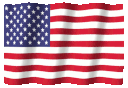
Military Veteran
Discount: $50 OFF
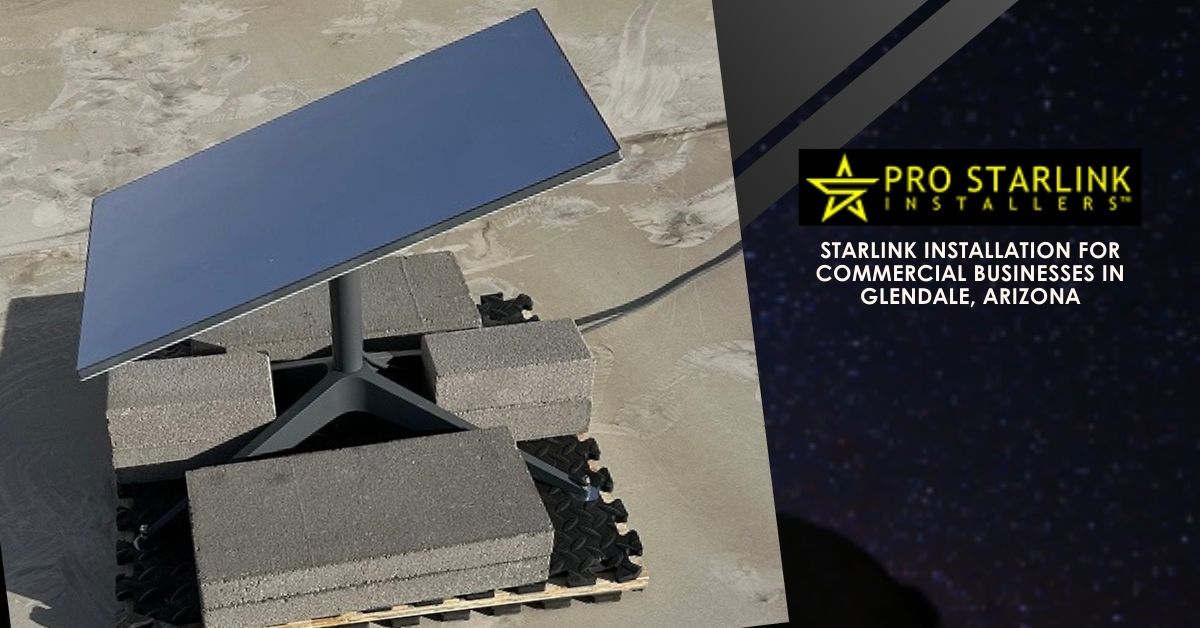
Pro Starlink Installers provides Starlink business installation in Glendale, AZ 1-888-973-9855. Starlink for commercial businesses, residential homes & Starlink maritime for boats in Arizona.
This article highlights a recently delivered Starlink business installation completed in Glendale, Arizona.
Call 1-888-973-9855 to speak to a Starlink Installation SME or fill out this form to get a quote.
Starlink Business Installation Service Request Received: Glendale, AZ
Our professional Starlink installation SMEs (subject matter experts) received a service request from a commercial business in Glendale, AZ. We conducted the initial offsite assessment to identify the business building location, size (coverage), roof type, and roof access point. We also evaluated the materials, equipment, and manpower needed for efficient Starlink installation.
Result of Initial Offsite Assessment:
- Building Size: approx. 4,000 sq.ft. (shared), one-story
- No building permit needed when installing
- There is a roof access as well as a cable riser available
- Starlink Equipment: Already ordered Starlink Standard Kit
- Mount: Non-penetrating roof mount
- There is a current Internet Service Provider where customer’s phone system were connected
- Starlink connection will be dedicated solely for office use.
- Additional Parts Needed:
- Starlink Standard Cable
- Non-penetrating Rooftop Mount
- Starlink X-base stand
- Outdoor-indoor Cable Routing Kit

We sent the scope of work and materials/equipment to the customer. After the customer’s approval, we coordinated the service schedule date and time with our professional Glendale, Arizona Starlink Installers.
Starlink Installation in Glendale, AZ
The professional Starlink installers arrived as scheduled to perform the following:
The SOW (scope of work):
- Replace existing ISP link with Starlink Standard Kit using the Gen3 WiFi Mesh Router for WiFi network.
- Possibly route additional Cat6 cable from Starlink Gen3 WiFi Mesh Router into 66block if as needed to extend the network to other communication systems (discussed with the customer onsite)
- Route the cable from the rooftop where the dish will be mounted onto a non-penetrating flat rooftop mount and down into the building through an existing conduit or find a cable path that will work — with CUSTOMER’s PERMISSION
- Activate & Configure the Gen 3 WiFi Mesh Router
- Orient the customer on how to use the Starlink App
- Test and document with photos
Our team began the installation process by performing multiple Starlink Obstructions Tests using the Starlink App. This test is designed to identify the optimal location for the dish to receive a good quality and uninterrupted signal from the Starlink satellite.
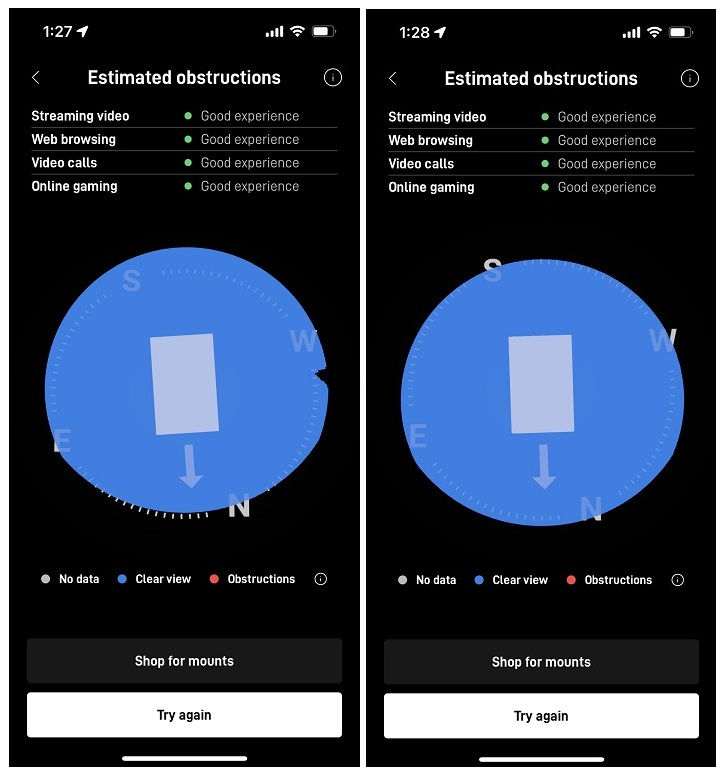
The Obstructions Tests show a “Good experience” for streaming, browsing, video calls, and gaming. This indicates that this location is ideal for mounting and installing the Starlink dish. The team securely installed the Starlink dish using a non-penetrating roof mount with an X-base stand and using cinder blocks to ensure secure placement.

Using a masonry cable routing kit, the Starlink installation team carefully routed the proprietary Starlink cable to the conduit as the most logical and secure route for the cable to the indoor Gen3 WiFi mesh router.

The customer’s phone system was still on DSL provided by the ISP. We temporarily disconnected and reconnected the DSL to manage the cable around the network equipment. We then installed the Gen3 router and power supply with proper mounting equipment for a cleaner and more professional look.
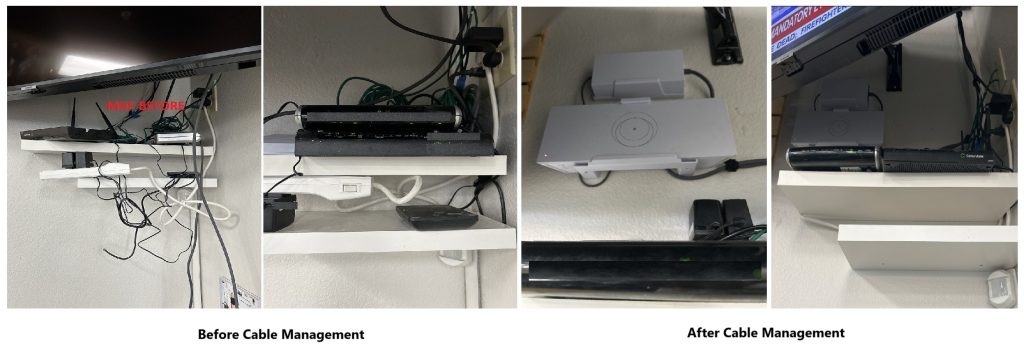
Then, the team connected the Starlink cable and power adapter to the Gen3 WiFi mesh router and powered it on. Logged in to the Starlink account using the Starlink App, follow the on-screen instructions to establish your WiFi network, and customize your settings, including the SSID and password. During this time, the system is already updating.
The “Online” status with a green dot confirms that the Starlink system is currently active and connected to the internet.
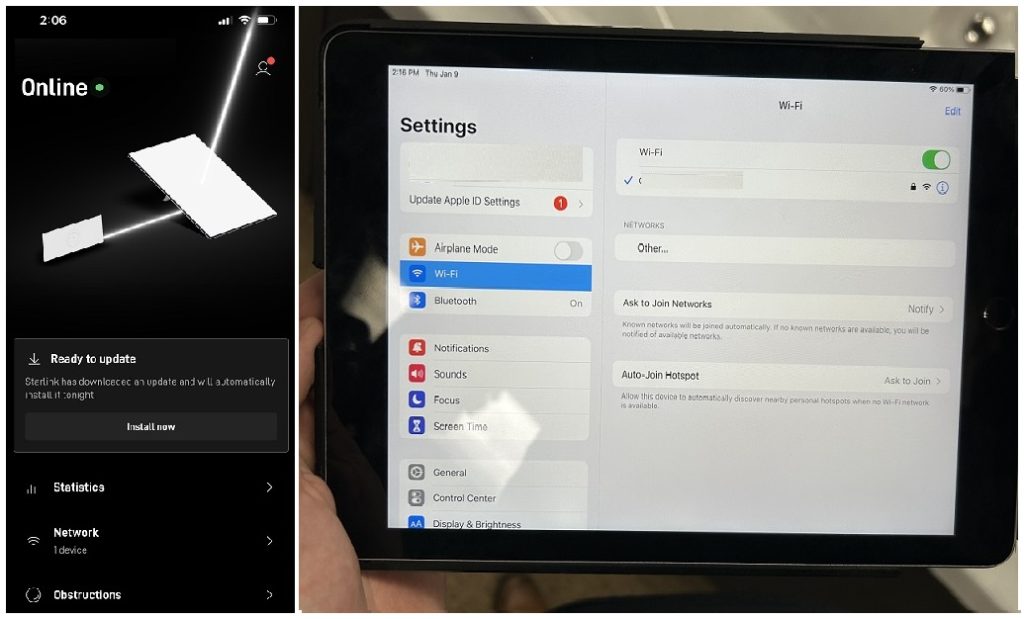
We further checked the Starlink Statistics to diagnose installation issues and fine-tune the setup. It shows real-time insights into the performance of your Starlink internet connection. It helps monitor and troubleshoot network issues such as obstructions, weak signals, or network congestion and resolves them quickly. Users can check the usage insights to understand their network’s usage patterns and prioritize critical devices.
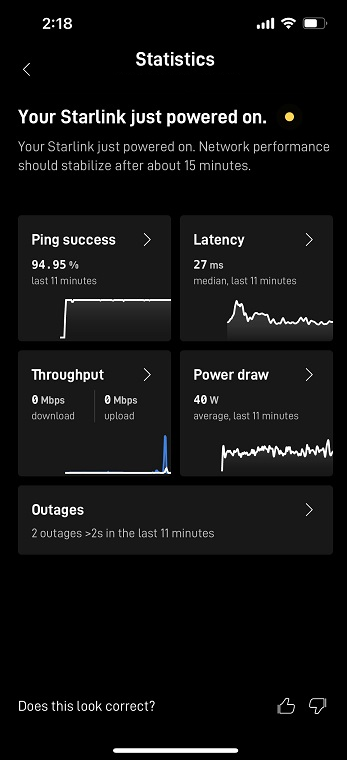
Starlink Alignment Test to confirm that the dish was precisely positioned for optimal connectivity.
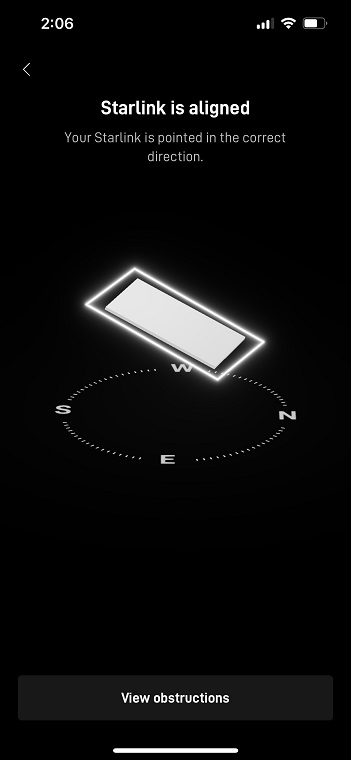
The basic Starlink Speed Tests were performed several times to check the internet connection’s overall quality. The Starlink speed tests show impressive performance with download speeds ranging from 160 Mbps to 280 Mbps, upload speeds between 12.8 Mbps and 15.9 Mbps, and low latency of 22–40ms. These results indicate a stable and fast connection suitable for bandwidth-intensive tasks like streaming, gaming, and video conferencing. The increasing download speeds suggest ongoing network optimization or reduced congestion.
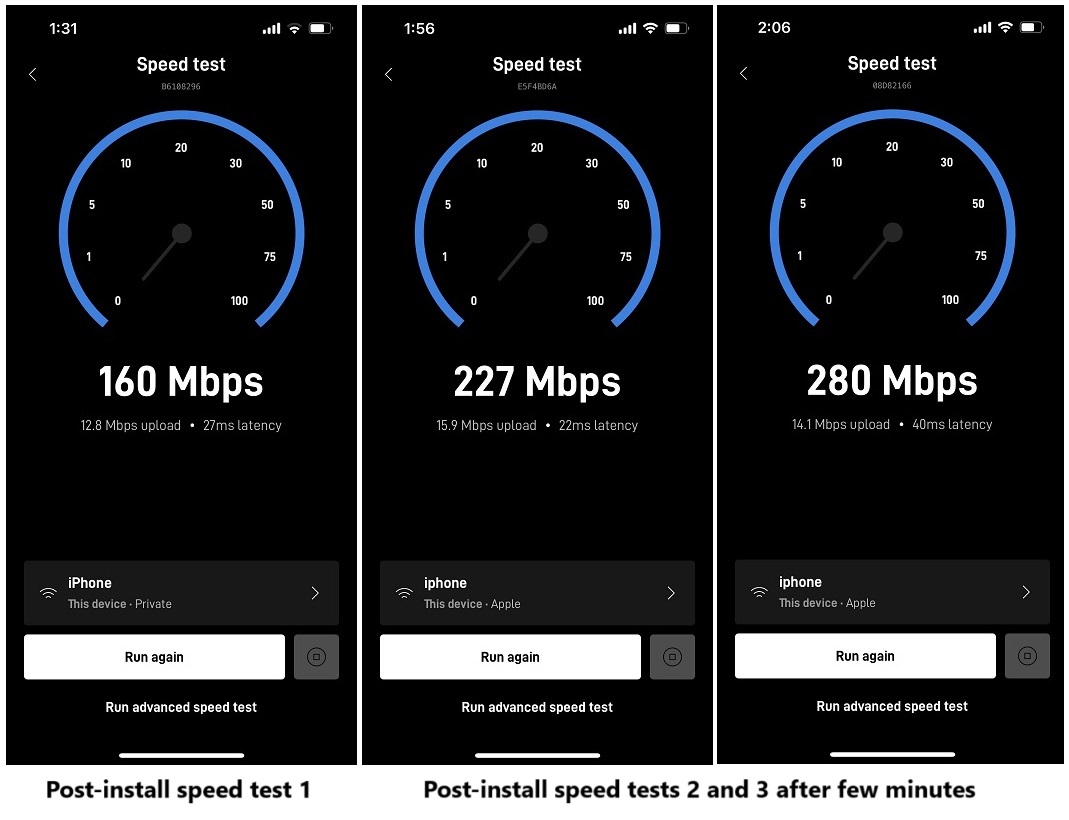
Empowering Glendale’s Events and Businesses with Starlink
Located in Maricopa County, Arizona, northwest of Phoenix, Glendale is a thriving city that blends modern comfort with historical allure. It hosts a number of key attractions, such as the State Farm Stadium, which is the home of the NFL’s Arizona Cardinals and holds large events such as the Super Bowl.

The city is also known for its shopping and eating at Westgate Entertainment District and its historic downtown, which has antique shops and cultural sites like the Arizona Doll and Toy Museum.
Starlink is vital in Glendale, AZ, by providing high-speed internet access, especially in areas where traditional broadband services may be limited or unreliable. Starlink’s satellite-based technology ensures connectivity for residents, businesses, and institutions, supporting remote work, online education, and telehealth services. It also benefits Glendale’s event-driven economy by offering dependable internet for venues like State Farm Stadium and the Westgate Entertainment District.
Ready to Upgrade to Starlink?
REACH OUT TO OUR TEAM OF STARLINK INSTALLATION SMEs
FOR A COMPLIMENTARY STARLINK CONSULTATION TODAY!
CALL 1-888-973-9855
We offer professional Starlink installation services in Glendale, Maricopa County, Arizona.
Phoenix AZ Starlink Installation
Starlink Installation Peoria AZ
Starlink Installation Surprise AZ
Starlink Installation Scottsdale, AZ
Starlink Installation Goodyear AZ
Starlink Installation Avondale AZ
Starlink Installation Buckeye AZ
Starlink Installation Laveen AZ
Scottsdale AZ Starlink Installation
Starlink Installation Tempe AZ
Starlink Installation Chandler AZ
Starlink Installation Gilbert AZ
Starlink Installation Mesa AZ
Starlink Installation Queen Creek AZ
Starlink Installation Sun City AZ
And the entire great state of Arizona, just ask if your location is not listed.
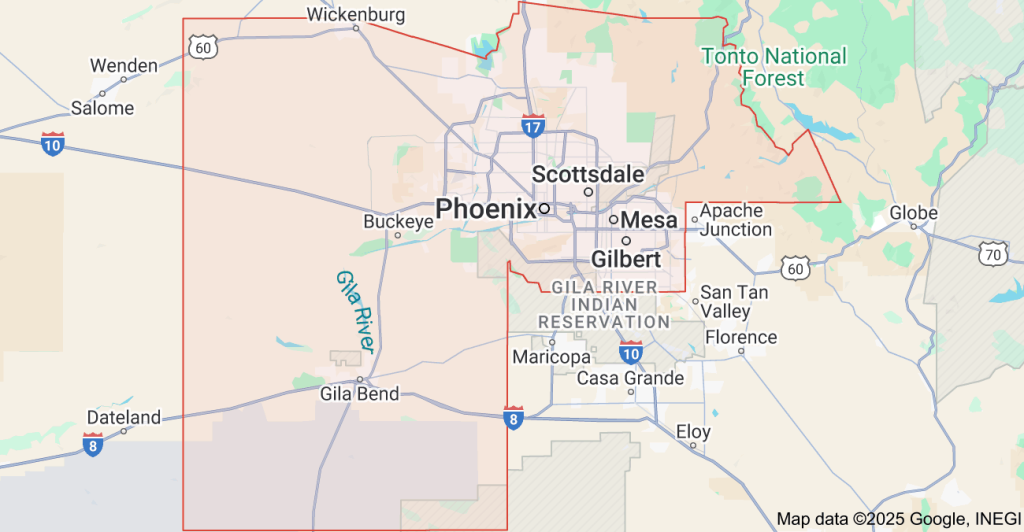
About Pro Starlink Installers (now ProSat Networks, updated Q2-2025)
Pro Starlink Installers is a company dedicated to mastering best practices, continual improvement and learning regarding all things Starlink installation-related. Our backgrounds stem from the onsite IT support services/IT network infrastructure installation segment of the IT support vertical. We have been designing, installing and maintaining complex data communication networks for 20+ years. Due to customer demand, we have become expert Starlink installers for commercial businesses, residential homes, vehicles and Starlink maritime installation for boats.

We assist Starlink customers no matter their stage in the ordering process or level of expertise regarding Starlink LEO satellite broadband internet. We begin with initial research and offer free consultations on which type of Starlink model suits your needs, Starlink monthly service plans, installation requirements, and best practices. We also guide the customer on how to use the Starlink App.
We offer a wide array of Onsite IT Support Services:
– Commercial Grade Wireless Network Installation
– TV Mounting Services
– Installing Security Camera Systems
– Cat5, Cat6 & Fiber Optic Cable Installation
– Network Data Cable Testing Services
– Starlink Installation Services
– Onsite IT Support Services
– Starlink Maritime Installation
– Marine Camera Installation Company
– Starlink Military Discount for Veterans
Do you need a website? And more—just ask!
Click here for more featured Starlink Installation Blog Articles.
Arizona’s moon keeps shining on the desert sky above…

Pro Starlink Installers would like to thank you for reading this article.